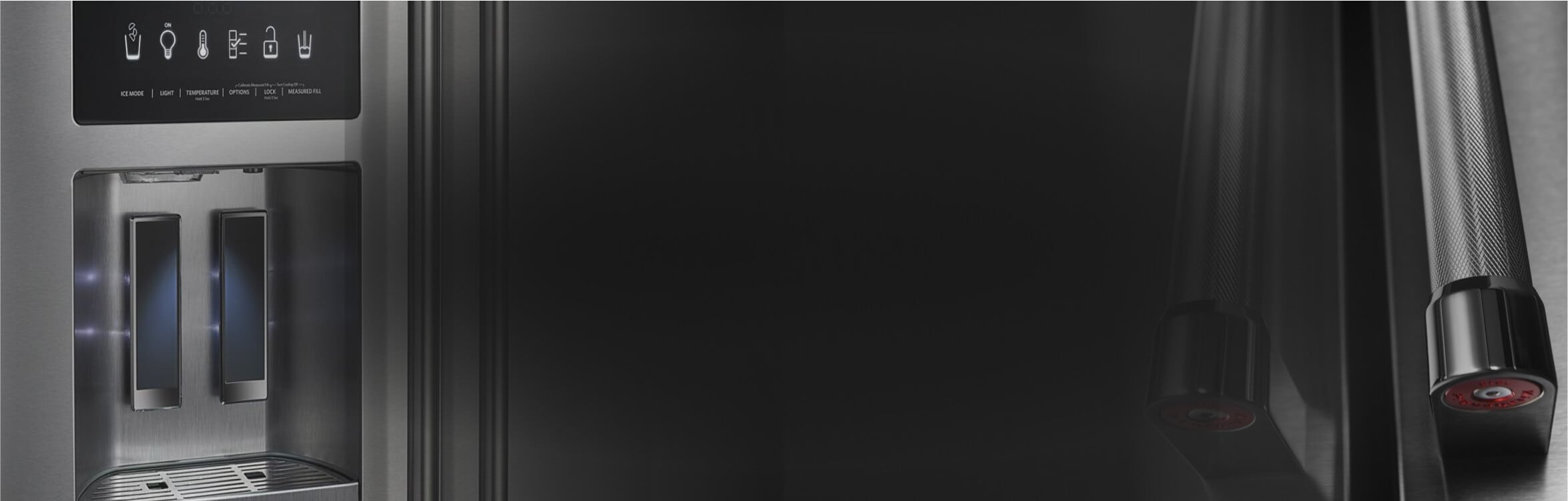
HOW TO CHANGE THE WATER FILTER ON YOUR KITCHENAID REFRIGERATOR
Brewing, baking and cooking — ensure clean, fresh-tasting water goes into all your creations.
SELECT FILTER
SELECT YOUR WATER FILTER
Choose your filter from the products below and watch the corresponding video to find step-by-step instructions on how to change your KitchenAid™ refrigerator water filter.
GET MORE HELP
Finding your refrigerator model number and filter.
HOW TO CHANGE
WATER FILTER #1

FILTER #1
by KitchenAid™

FILTER #1
by everydrop®
Locate your water filter cover in the upper right-hand corner inside your refrigerator.
- Gently lift the filter door up.
- Pull the filter straight out and discard it.
- Remove the protective coverings from the O-rings on your new filter.
NOTE: Make sure the O-rings are still in place after the cover has been removed. - When inserting the new filter into the slot, make sure the arrow is pointing upward.
- As you insert the filter the door will begin to close.
NOTE: Don’t force the water filter. If it doesn’t slide in easily, rotate it until the notches are properly aligned with the grooves. - Push the filter door closed so it snaps into place.
- Once your filter is replaced, run four gallons of water through the line to properly flush the new filter.
HOW TO CHANGE
WATER FILTER #2

FILTER #2
by KitchenAid™

FILTER #2
by everydrop®
Locate your water filter cover in the upper right-hand corner inside your refrigerator.*
- Pull open the filter door.
- Pull the filter so it’s angled down, turn it to the left and pull. Discard the old filter.
- Take the orange cap off the new filter and remove the protective coverings from the O-rings.
NOTE: Make sure the O-rings are still in place after the cover has been removed. - When inserting the new filter into the filter slot, make sure the arrow is pointing upward.
NOTE: As you push in, the filter will begin to rotate on its own. - Push the filter door closed so it snaps into place.
- Once your filter is replaced, run four gallons of water through the line to properly flush the new filter.
*If your filter is located in the lower left-hand corner, next to the Temperature Controlled drawer, watch this video for alternate how-to instructions.
HOW TO CHANGE
WATER FILTER #3

FILTER #3
by KitchenAid™

FILTER #3
by everydrop®
Locate your water filter cover on the left side of the refrigerator’s base grille.
- Push the eject button to release the filter. Remove black filter cap by turning it clockwise. Don’t discard.
- Pull the old filter out and discard it.
- Remove blue cap from new filter and be sure the O-rings are still in place after the cap has been removed.
- Place the black filter cap on the new cartridge so the ridges align. Turn the cap clockwise to lock into place.
- When inserting the new filter into the slot, make sure the arrow is pointing up.
- Push the filter in until the eject button pops back out.
- Once your filter is replaced, run four gallons of water through the line to properly flush the new filter.
HOW TO CHANGE
WATER FILTER #4

FILTER #4
by KitchenAid™

FILTER #4
by everydrop®
Locate your water filter cover in the upper right-hand roof section of your refrigerator interior.
- If the filter tab in your refrigerator is facing outward, push on it and pull the cover down. If the tab is on the bottom of the cover, pull forward and down on the small lever to open the cover.
- Turn the filter to the left and pull. Discard the old filter.
NOTE: If this is a first-time installation, you’ll find a cap inside the filter slot. Turn it counterclockwise and pull it out. - To insert the new filter in the slot, line it up with the grooves, push in and turn it to the right.
- Push up on the filter to lock in place.
- Push the filter door up so that it snaps closed.
- Once your filter is replaced, run four gallons of water through the line to properly flush the new filter.

IT’S IMPORTANT TO CHANGE YOUR FILTER EVERY SIX MONTHS
TIP: Make replacing your KitchenAid™ refrigerator water filter easy to remember by changing it with your clocks at daylight saving time. Get more help finding your refrigerator model number and filter.