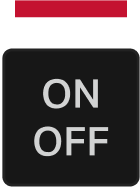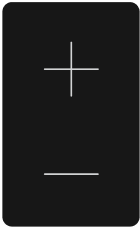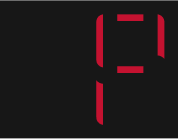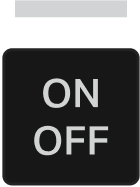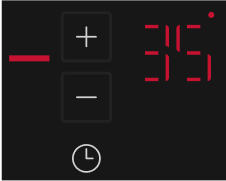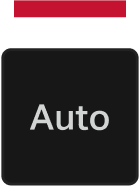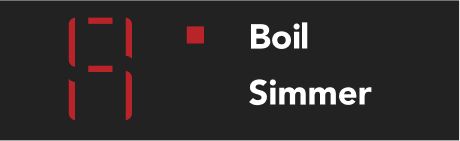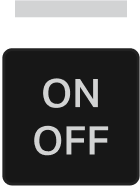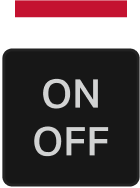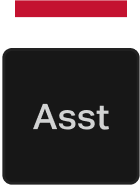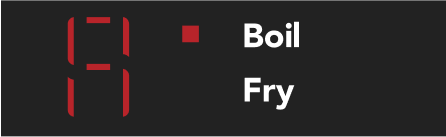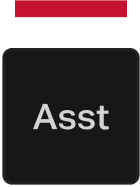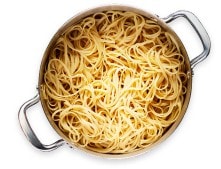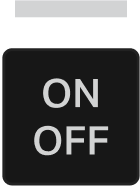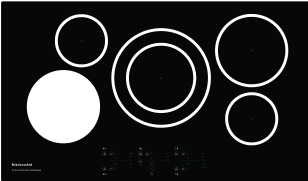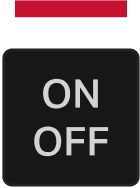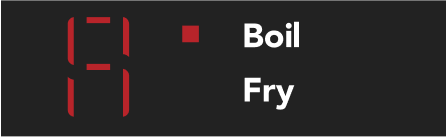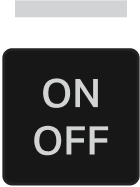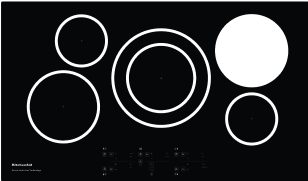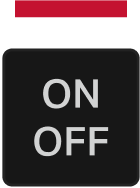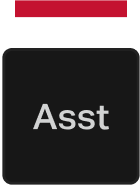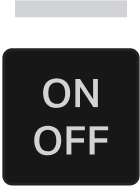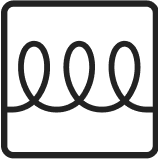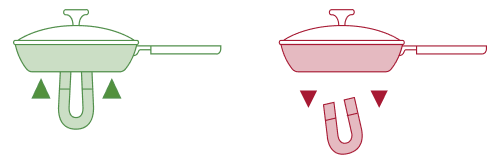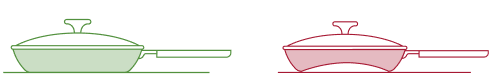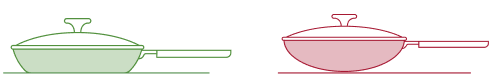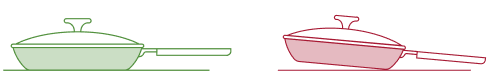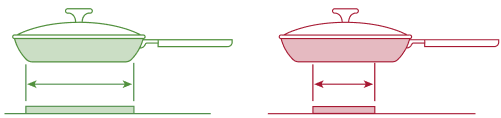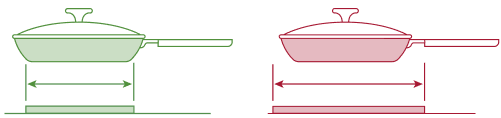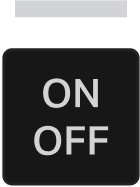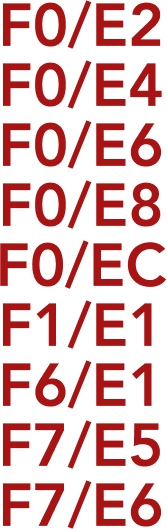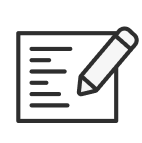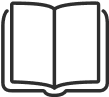INDUCTION COOKTOP QUICKSTART GUIDE
START COOKING WITH SENSOR INDUCTION
36" 5 ELEMENTS
KCIG556J
GET TO KNOW YOUR COOKTOP

GET STARTED
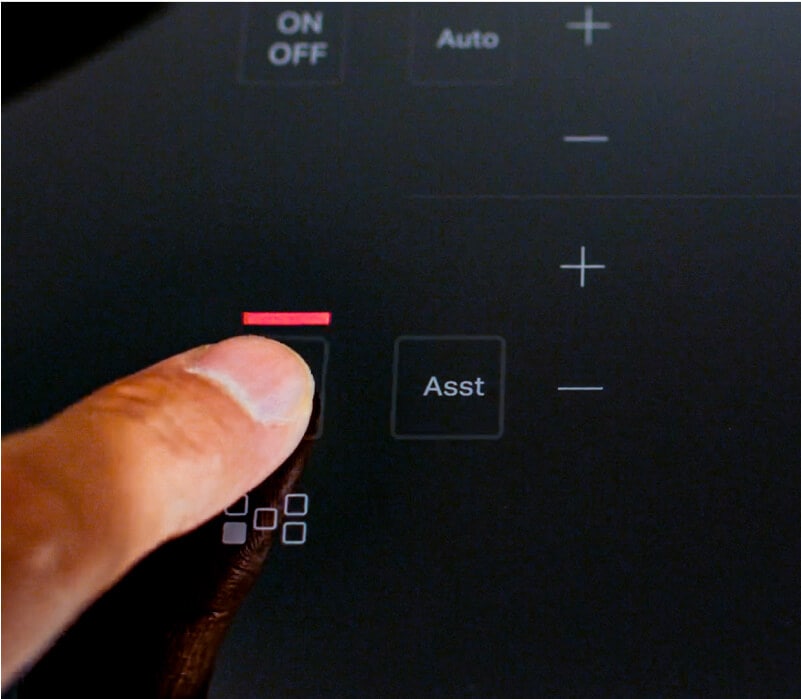
BASIC CONTROLS

AUTO PRESETS
For Melt, Simmer, Keep Warm and Boil.

ASSISTED COOKING MODES
For Boil, Fry and Grill.
TIPS & TROUBLESHOOTING

pan tips

cooktop sounds

cleaning

indicator lights & error codes
need additional help?
Use the quick links below for fast, easy access to KitchenAid® Service & Support.